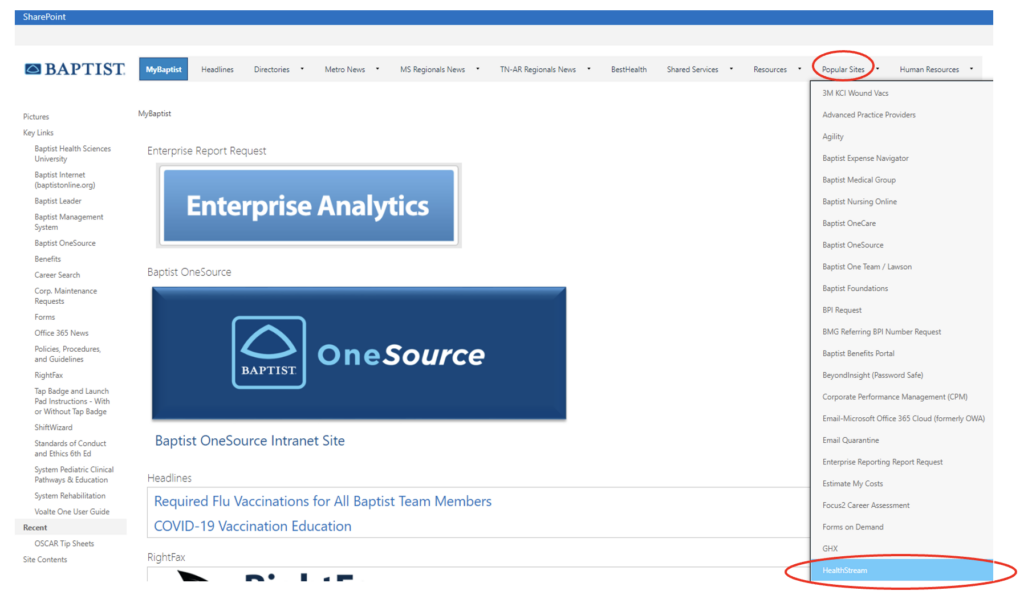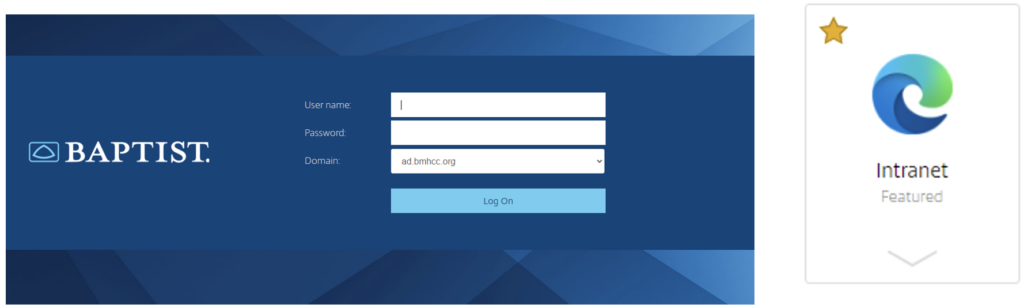The process for accessing HealthStream is changing to single sign-on (SSO) on Monday, July 8. That means you’ll no longer need a separate username and password to log in. You will use SSO to access HealthStream for the mandatories, which will open on Monday, July 22 and close on Friday, Sept. 27. Keep reading to learn more about this new, simple way to access HealthStream.
HealthStream may be unavailable during the update for part of the day on July 8.
New Access Method for HealthStream
From the Baptist intranet, select Popular Sites > HealthStream and it will automatically log you in.
There are a few exceptions to this change. If you use a shared kiosk workstation, you will log in from the Baptist Storefront, select the intranet icon (shown below), then follow instructions above. Vendors who access HealthStream will have a different link located in the Instructions tab on the HealthStream page.
If you have any issues logging in, contact the Help Desk at 901-227-7777.